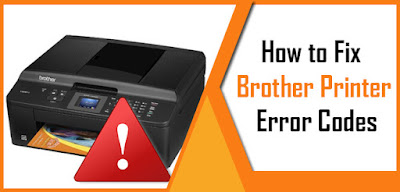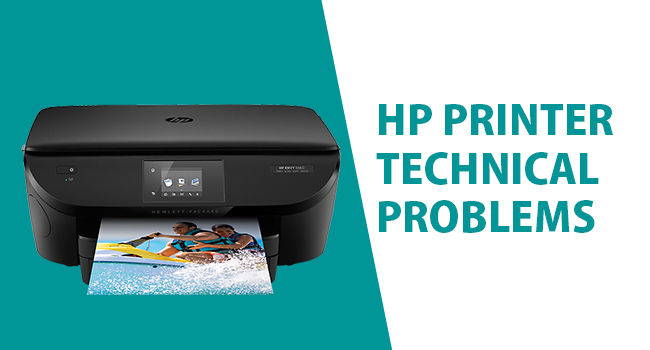How to fix the “Alert Channel – error in getting ha status” Error of the McAfee Network Security Platform?

McAfee NSP i.e. Network Security Platform is specially designed to discover and block the threats prevailing in the physical and virtual networks. In other words, the product can be defined as the Intrusion Prevention System (IPS) for performing all the inspection of the networks, deeply. The McAfee NSP is highly advanced hardware system having a unified defensive architecture that provides a unique and intelligent security solution against the stealthy attacks. The product has been equipped with various features like intelligent security management, advanced threat prevention, protocol tunnelling support, multiple attack correlation and malware callback protection. Sometimes, the users may face some issues while utilizing the McAfee Network Security Product, one of such common errors is “Alert Channel – error in getting ha status” error. Thus, in the below mentioned we are introducing the simple solution and the causes of the error. Causes: Generally, this error is face